BRTSys Long Distance Sensor Bus (LDSBus) was designed specifically to solve the issues of sensor and actuator density, power, speed and reach. These are essential success factors and pain points that can thwart IoT deployment. LDSBus devices communicate at 230K Baud over distances up to 200m and accommodate up to 126 devices on a single bus. The bus is managed by a single master called the LDSBus host and the host powers the bus and all devices attached to it. It also manages all communications on the bus.
LDSBus host software is made available in the form of LDSBus Software Development Kits with Python and C# language support. The SDK is full of sample applications that demonstrate how to read sensors and control actuators with ease.
Start with a single LDSBus device or a group of them and we have you covered with a sample application for each of them.
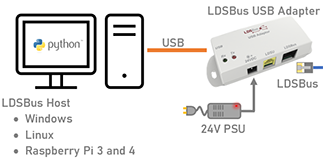
The SDKs are designed and tested to run on Windows PCs, Linux desktops, Raspberry Pi 3 and 4 embedded systems and Raspberry Pi 2040 systems, such as the Bridgetek IDM2040 Intelligent Display module.
Download and start developing your own LDSBus Host today. An LDSBus USB adapter is required for communication with the LDSBus devices. An exception is the IDM2040 Intelligent Display module that comes with a built-in LDSBus master port.

The LDSBus uses standard RJ-45 and RJ-11 connectors to simplify build-out of the backbone and sensor and actuator network. The backbone is built using Cat5 or Cat6 cable segments which are joined together via Quad T-Junctions and segments may be split into multi-level tree and branch network. The Quad T-Junctions provide an interconnection point for up to 126 LDSBus devices into the backbone. Both power and data are carried over these connections. The furthest device on a leaf segment is limited to 200m from the host.

Whether you require temperature or air quality monitoring in the home or pH monitoring in the pool or automatic garage door control or weather station or aquarium, there is a LDSBus device and software sample that meets your need. LDSBus devices may be DIN-rail mounted or secured into your own enclosure.
There are a few different ways to connect to the LDSBus sensors as per below:
The LDSBus Python SDK and the LDSBus .Net SDK run on Microsoft Windows to form a LDSBus Host. A LDSBus USB adapter is required to communicate with LDSBus devices. Add as many LDSBus USB adapters as required to create your LDSBus system.
The LDSBus Python SDK runs on embedded Linux platforms such as the Raspberry Pi 3 and Pi 4. A LDSBus USB adapter is required to communicate with LDSBus devices. Add as many LDSBus USB adapters as required to create your LDSBus system.
The LDSBus can be hosted from a Raspberry Pi 3/4 running the LDSBus SDK. The Raspberry Pi connects to the LDSBus via the LDSBus USB Adapter. An SDK is available for Python along with a wide range of examples demonstrating how to communicate with the sensors and actuators.
The LDSBus Python SDK runs on bare-metal Raspberry Pi RP2040 embedded systems that support CircuitPython. One such system is the IDM2040 7” Intelligent Display module which comes built-in with an LDSBus host port and is ideal for local display of sensor parameters and actuator control.
The Long-Distance Sensor Bus (LDSBus) Python SDK provides a software library to allow users to interface with LDSBus devices and integrate these into custom applications via an LDSBus USB Adapter.
Description
The LDSBus Python SDK is available on Microsoft Windows 10/11, Ubuntu 20.04, Raspberry Pi 3 and Pi 4 and Raspberry Pi Pico platforms. The LDSBus Python SDK implements the LDSBus host that manages and controls LDSU devices on the LDSBus.
The SDK enables users to roll out their own custom IoT applications quickly and easily, whilst providing fully featured API functions to enable users full control over their LDSBus devices. The SDK includes a wide variety of demo samples to interface with and control all the currently available LDSBus sensors and actuators and is being continually updated and expanded. Please see the user guide for more information on the SDK functionality.
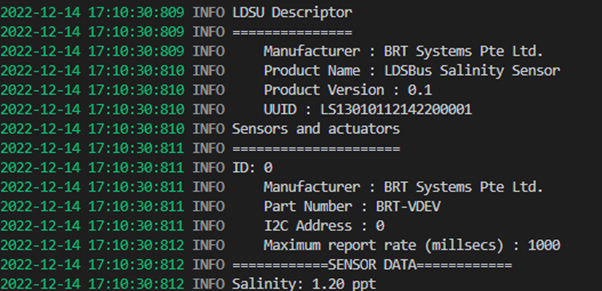
The Long-Distance Sensor Bus (LDSBus) .Net SDK provides a software library to allow users to interface with LDSBus devices and integrate these into custom applications via an LDSBus USB Adapter.
Description
The LDSBus .Net SDK is available on Microsoft Windows 10/11 [x64] platforms. The LDSBus .Net SDK implements the LDSBus host that manages and controls LDSU devices on the LDS bus.
The SDK provides API functions to allow users to list available LDSBus Devices, initialise devices, obtain device descriptors, retrieve sensor data for applicable LDSBus Devices, and retrieve system logs. Please see the user guide for more information on the SDK functionality.
The Long-Distance Sensor Bus (LDSBus) Configuration Utility enables the configuration, calibration, and communication with LDSBus devices to be connected to an LDSBus host system.
Description
The LDSBus configuration utility provides a wide variety of features to users, predominantly focused on preparing devices for deployment by assigning their LDSBus address, configuring their termination settings (on/off) and changing devices default names to a user defined name (e.g., Swimming pool pH Sensor).
The utility also allows user to calibrate applicable sensor adapters and probe sets, whilst providing function to update devices with the latest available firmware. It is possible to scan the bus for attached devices and to view detailed information about any LDSBus device, and the current device status.
A Command console is included allowing users to read/write device registers and to send and receive data packets to attached devices where necessary. The LDSBus Configuration utility provides users with complete control over their LDSBus and associated devices.
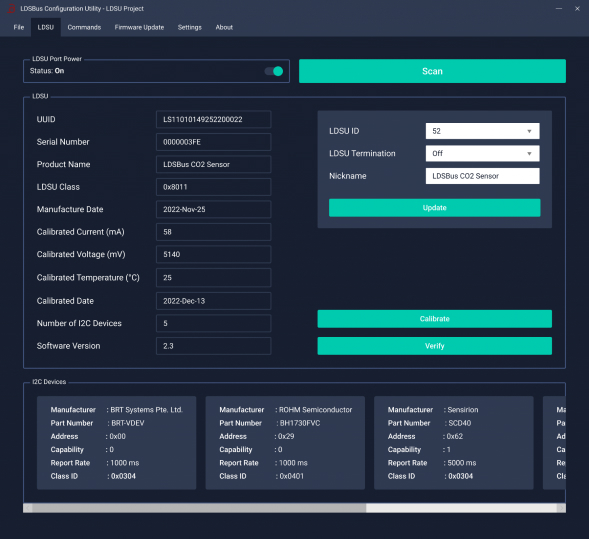
LDSBus DO Sensor Adapter Datasheet
LDSBus EC Sensor Adapter Datasheet
LDSBus ORP Sensor Adapter Datasheet
LDSBus pH Sensor Adapter Datasheet
LDSBus Salinity Sensor Adapter Datasheet
LDSBus Thermocouple Sensor Adapter Datasheet
LDSBus 2CH Relay & 2CH Relay + iSENSE Datasheet
LDSBus 4CH Solid State Relay Datasheet
LDSBus Isolated IO Controller Datasheet
LDSBus Trailing Edge Light Dimmer Datasheet
LDSBus Quad T-Junction Datasheet
LDSBus Quad T-Junction 2 Datasheet
LDSBus Air Quality Sensor Datasheet
BRT Systems Pte Ltd (BRTSys) provides cutting-edge IoT solutions that drive operational excellence and deliver significant cost-value benefits with two families of solutions: IoTPortal and PanL
Beware of Fake, Phishing and Spoofing Emails
Do not respond to these emails or communicate with the sender, and do not provide the sender with any personal or financial information. In addition, avoid clicking on links included in the emails, or the attachments as it may result in malware, or a virus being loaded on the recipient’s computer.
If you receive email solicitations from anyone posing as the company, its group affiliates or company officers that appears even remotely suspicious, please contact us immediately.